I use:
Application release: Microsoft Dynamics 365 for Finance and Operations (July 2017)
Platform release: Update 8 (7.0.4565.16212).
When I try to print ANY report I get the following error message: 
What I've tried:
First of all build + synchronize of all models
Redeployed all reports using Power Shell script
Checked that report's (not of all, but only the one I need) data source tables are all of TempDB type
Checked settings in "Reporting Services Configuration Manager" - Web Service URL and Web Portal URL are correct.
I've got no more ideas how I can fix that issue.