I don't want to hide time, but want to use full screen
In the storyboard on the interface controller settings I set the checkbox "Full Screen" and "Fixed to screen edges" to ON.
In the storyboard I can see the full screen mode is working and the WKInterfaceGroup is scaled to the entire display.
But unfortunately on the watch device/simulator it does not work.
The group has alignment center/center OR center/top and width and height are set to "Relative to Container"
How can I really use the full screen mode?.
I just have to add a label equal to Time in top black space. I want to show some text here. I have seen this in some other apps, They are using this space. Even in Apple design guide lines docs, they use this space. I am adding these reference screenshots also.
In above pictures, you can see they used this top space for titles. I also want to add a label to show some text equal to time.
Any help would be greatly appreciated.