After I update to Xcode 10, The storyboard is acting very weird. Sometimes it's not showing anything for Identity, Attribute, Size, and Connection Inspector and even I clean the project also restart my Xcode and it's still the same. Here is an Image example:

How to solve this problem?