What happens when I set the transform.up value in unity. Specifically could you explain this video in the link below
I know it changes what the object is looking at. But, does it look at a position, or how does it work? What happens when I change the direct transform.up? I can’t seem to find a good explanation. Why does the vector in the video make a direction that is facing the mouse, why not use the mousePosition itself instead of subtracting?
Aside from that could you also explain what is going on in the video?
Thanks in advance!