I'm having issues with my Activity and an ImageButton inside it. It looks like it is clipping:
This is the XML of the corresponding activity:
<?xml version="1.0" encoding="utf-8"?>
<!-- A RecyclerView with some commonly used attributes -->
<LinearLayout xmlns:app="http://schemas.android.com/apk/res-auto"
android:layout_width="match_parent"
android:id="@+id/todo_linear_layout"
android:layout_height="match_parent"
android:orientation="vertical"
xmlns:android="http://schemas.android.com/apk/res/android">
<LinearLayout
android:layout_width="wrap_content"
android:layout_height="wrap_content"
android:focusable="true"
android:focusableInTouchMode="true"
android:orientation="horizontal">
<ImageButton
android:id="@+id/imageButton"
android:layout_width="wrap_content"
android:layout_height="wrap_content"
android:layout_weight="1"
android:adjustViewBounds="true"
app:srcCompat="@android:drawable/ic_input_add" />
<EditText
android:id="@+id/edittodo"
android:layout_width="wrap_content"
android:layout_height="wrap_content"
android:layout_marginLeft="20px"
android:layout_weight="5"
android:textColor="@android:color/black" />
</LinearLayout>
<android.support.v7.widget.RecyclerView xmlns:android="http://schemas.android.com/apk/res/android"
android:id="@+id/todo_recycler_view"
android:layout_width="match_parent"
android:layout_height="match_parent"
android:scrollbars="vertical" >
</android.support.v7.widget.RecyclerView>
</LinearLayout>
Additionally the Layout Designer in Android Studio shows the Layout correctly:
Where is the problem here? I already tried to change margin or padding values but the Button is still clipping in the running app on my android device.