test bellow.
Sub setMarkerColor()
Dim myCht As ChartObject
Dim n As Long
Dim adr As String
Dim p As Double
Application.ScreenUpdating = False
For Each myCht In ActiveSheet.ChartObjects
With myCht.Chart
adr = .SeriesCollection(1).Formula '<~~ First grapth, if 2nd change to .SeriesCollection(2).Formula
adr = Split(adr, ",")(2)
For n = 1 To Range(adr).Cells.Count
p = Range(adr)(n)
If p < 15 Then '<~~ set value 15
'.SeriesCollection(1).Points(n).HasDataLabel = True
With .SeriesCollection(1).Points(n) '<~~ First grapth, if 2nd change to .SeriesCollection(2).Points(n)
.MarkerForegroundColor = RGB(0, 255, 0)
.MarkerBackgroundColor = RGB(255, 0, 0)
End With
End If
Next n
End With
Next myCht
Application.ScreenUpdating = True
End Sub
edition
Sub setMarkerColor()
Dim myCht As ChartObject
Dim n As Long
Dim adr As String
Dim p As Double
Dim myVal As Long
Application.ScreenUpdating = False
For Each myCht In ActiveSheet.ChartObjects
With myCht.Chart
adr = .SeriesCollection(1).Formula '<~~ First grapth, if 2nd change to .SeriesCollection(2).Formula
adr = Split(adr, ",")(2)
For n = 1 To Range(adr).Cells.Count
p = Range(adr)(n)
If p >= 0.99 Then '<~~ set value 0.99
myVal = RGB(0, 255, 0)
Else
myVal = RGB(255, 0, 0)
End If
'.SeriesCollection(1).Points(n).HasDataLabel = True
With .SeriesCollection(1).Points(n) '<~~ First grapth, if 2nd change to .SeriesCollection(2).Points(n)
.MarkerForegroundColor = RGB(0, 255, 0)
.MarkerBackgroundColor = myVal
End With
Next n
End With
Next myCht
Application.ScreenUpdating = True
End Sub