<Video
ref={(ref) => {this.player = ref }}
source={{ uri: this.state.url}}
paused={this.state.paused}
style={this.state.isFullScreen ? styles.videoFullScreen : styles.videoNormal}
resizeMode="contain"
onLoad={this.videoOnLoad.bind(this)}
onProgress={this.videoOnProgress.bind(this)}
onEnd={this.videoOnEnd.bind(this)}
onBuffer={this.onBuffer.bind(this)}
textTracks={this.state.subtitles}
selectedTextTrack={{
type: "title",
value: this.state.selectedTextTrack,
volume:{volume}
}}
/>
These are the props which i have utilized in my code. I checked the documentation for the text track position but was unable to find any. the default position of the text track is the top. i want to display the subtitles on the bottom. How can i do it? How the subtitles currently display is displayed below in the image.