Where can I find my Firebase apiKey and authDomain?
I'm setting up my environment to connect to my database.
export const environment = {
production: false,
firebase: {
apiKey: '...',
authDomain: '...',
databaseURL: 'https://******-project.firebaseio.com',
projectId: '*******-project',
}
};
But can't find the apiKey and authDomain inside the firebase console.