I have a QLineEdit to which I set the echoMode to QLineEdit::Password like this:
myLineEdit->setEchoMode(QLineEdit::Password);
The bullets are shown, but they are too small for the purpose of my application:
I need to make them bigger like this:
I have tried to increase the font size using a stylesheet like that:
myLineEdit->setStyleSheet("QLineEdit { font-size: 20px; }");
This indeed makes the bullets bigger, but the text gets bigger as well.
How to increase the size of bullet points preserving the size of the text?