I have installed agent on VM and configured a CI build pipeline. The pipeline is triggered and works perfectly fine.
Now I want to use same build pipeline, same agent, but different VM. Is this possible?
How will the execution happen for builds and on which VM will the source be copied?
Thank you.