I have generated the assets for my uwp app using the Assets Generator (which is inside the Package.appxmanifest) and also using this extention.
It generates files OK. However when i see the icons, they are centered. Like  (the icon on the right of Settings) where you can barely see anything. The quality of the icon is better than it is showed here, and the quality of the icon is good. So the problem is that the icon is centered in the rectangle. I want it to stretch over all its rectangle.
Like:
(the icon on the right of Settings) where you can barely see anything. The quality of the icon is better than it is showed here, and the quality of the icon is good. So the problem is that the icon is centered in the rectangle. I want it to stretch over all its rectangle.
Like: . (it does not need to stretch to 2 rectangles as in this photo.)
. (it does not need to stretch to 2 rectangles as in this photo.)
How can i do this?
Edit: Perhaps the question was not clear. I want to remove the padding from the icon. Let me give you another example that may be more clear. In the taskbar.
 I have my logo here, with padding outside. I want it to stretch so there is no padding.I want my logo to be the size of the actual container.
I have my logo here, with padding outside. I want it to stretch so there is no padding.I want my logo to be the size of the actual container.