I am creating a grid by plotting several curves using one plot call as:
import matplotlib.pyplot as plt
import numpy as np
fig, ax = plt.subplots()
x = np.array([[0,1], [0,1], [0,1]])
y = np.array([[0,0], [1,1], [2,2]])
ax.plot([0,1],[0,2], label='foo', color='b')
ax.plot(x.T, y.T, label='bar', color='k')
ax.legend()
plt.show()
The resulting legend has as many 'bar' entries as there are curves (see below). I wish that have only one legend entry per plot call (in this case only one time 'bar').
I want this such that I can have other plot commands (e.g. the one plotting the 'foo' curve) whose curves are automatically included in the legend if they have a label. I specifically want to avoid hand-selecting the handles when constructing the legend, but rather use matplotlib's feature to deal with this by yes/no including a label when plotting. How can I achieve this?