 I’m trying to build an item saved search which can show total quantities sold by couple order types, plus couple columns which will show how much available quantities are at couple locations.
For order types I have these two formula columns which work fine:
I’m trying to build an item saved search which can show total quantities sold by couple order types, plus couple columns which will show how much available quantities are at couple locations.
For order types I have these two formula columns which work fine:
CASE WHEN {transaction.type} = 'Sales Order' AND {transaction.custbody1} = 'Direct' THEN {transaction.Quantity} end CASE WHEN {transaction.type} = 'Sales Order' AND {transaction.custbody1} <> 'Direct' THEN {transaction.Quantity} end
Above formulas work just fine until I try to add inventory columns and the entire saved search then displays incorrect numbers: It happens when I try to add something like this:
CASE WHEN {inventorylocation} = '1.Wholesale Fulfillment' THEN {locationquantityavailable} ELSE 0 END
Any insight what I’m doing incorrect here? Any input is greatly appreciated. Thanks!