We have been using Amplify and Cognito to register our users for an Angular6 application deployed to Lambda. The client wanted to transition from email to username as primary user identification. So we created a new user pool / client. I don't have visibility into the configuration settings, I was simply given new user pool, identity pool, and client id's. Then I changed the code for application signup to look like this:
return from(Auth.signUp({
'username': username, // was email
'password': password,
attributes: { // added these
'email': email,
'phone_number': phone_number,
'family_name': name,
'birthdate': DOB,
'custom:last_4_ssn': SSN // custom attribute
}}));
The response I'm getting with no other changes made is: Unable to verify secret hash for client. Google claims the problem is that secretAccess is currently an unsupported configuration, but the guy who has access to these services swears to me that nowhere is secretAccess configured in our setup.
I apologize for not having access to the configuration, but is there any other possible reason to receive this error?