Every font is thinner on Mac OS X Mojave on Chrome. See references like (here or here).
That is my main problem and I need your suggestions what to do. I'm currently developing a website, but now the design looks way off. On Safari it's okay. But should I "wait" until there is a fix?
The reason is that they removed subpixel font aliasing.
What does this mean for a CSS developer?
Is there a fix somehow?