I am creating a timetable plot to show how many events are in each time block. I have calculated all this information from lubridate and can plot it on ggplot fine. But I need to reverse/flip the axis so that the top shows 8am and goes down to 5pm rather than 5pm to 8am.
This is what a snippet of my end result currently looks like. Just need to reverse the time order and it will be perfect. This extends from 8am-5pm and M-F.
I tried using scale_y_reverse but this does not work.
I saw this post but I haven't been able to figure out how to use it for my situation: Reverse datetime (POSIXct data) axis in ggplot
Sample Data (created with dput fn):
df <- structure(list(ID = c(4108L, 4165L, 1504L, 2570L, 1523L, 2556L,
3224L, 1503L, 3220L, 837L), START_TIME = structure(c(1504267200,
1504281600, 1504258200, 1504278000, 1504263600, 1504256400, 1504258200,
1504274400, 1504258200, 1504256400), class = c("POSIXct", "POSIXt"
), tzone = "UTC"), END_TIME = structure(c(1504270799, 1504285199,
1504263599, 1504281599, 1504268999, 1504259999, 1504263599, 1504279799,
1504263599, 1504259999), class = c("POSIXct", "POSIXt"), tzone = "UTC"),
Day = structure(c(5L, 5L, 2L, 3L, 2L, 3L, 4L, 2L, 4L, 1L), .Label = c("M",
"T", "W", "R", "F"), class = "factor")), row.names = c(322L,
351L, 112L, 188L, 125L, 179L, 298L, 111L, 294L, 8L), class = "data.frame")
My Code:
library(ggplot2)
library(scales)
ggplot(df) +
geom_rect(aes(xmin= 0, xmax= 2, ymin = START_TIME, ymax = END_TIME),
color = "#ffffff",
position="dodge") +
scale_y_datetime(date_breaks="1 hour", labels = date_format("%I:%M %p"), expand = expand_scale(.1)) +
theme_minimal() +
theme(axis.ticks.x = element_blank(),
axis.text.x = element_blank(),
panel.grid = element_blank(),
panel.grid.major.y = element_line(color = "#cccccc"),
axis.title = element_blank()) +
facet_wrap(~Day, nrow=1)