Okay
So I am building a tic-tac-toe on pygame in which A player can play against player, computer vs player or computer vs computer.
I have already developed the code for a MiniMaxAgent() which takes its input as a 2D matrix and returns the (row, col) where it would play a move. The thing is that this code can take several seconds to execute on an nxn board. Because of this the pyGame Code hangs.
Sample event loop:
while running:
mouseClicked = False
DISPLAYSURF.fill(BGCOLOR)
renderBoard()
#event handlers
for event in pygame.event.get():
if event.type == QUIT:
pygame.quit()
sys.exit()
if event.type == MOUSEMOTION:
mouseX, mouseY = event.pos
elif event.type == MOUSEBUTTONUP:
mouseX, mouseY = event.pos
mouseClicked = True
row, col = players[currentPlayer].turn(currentPlayer*board.state)
board.state[row][col] = currentPlayer
currentPlayer = currentPlayer * -1
pygame.display.update()
As you can see, when I call the function players[currentPlayer].turn(), It should return me the optimal move in some seconds. But PyGame freezes.
How should I implement this?