I have 2 JTextField and 2 JPasswordField component in my swing java which frame looks as below: When ShowAllDetails button is clicked, all the entered details is displayed in JtextArea as shown below:
Below is the code for the same:
package popUpTest;
import java.awt.EventQueue;
import javax.swing.JFrame;
import javax.swing.JLabel;
import java.awt.Font;
import javax.swing.JPasswordField;
import javax.swing.JTextField;
import javax.swing.JButton;
import javax.swing.JTextArea;
import java.awt.event.ActionListener;
import java.awt.event.ActionEvent;
public class PopUpTest
{
private JFrame frame;
private JPasswordField passSourcePassword;
private JTextField txtSourceUserName;
private JTextField txtTargetUserName;
private JPasswordField passTargetPassword;
/**
* Launch the application.
*/
public static void main(String[] args)
{
EventQueue.invokeLater(new Runnable()
{
public void run()
{
try
{
PopUpTest window = new PopUpTest();
window.frame.setVisible(true);
} catch (Exception e)
{
e.printStackTrace();
}
}
});
}
/**
* Create the application.
*/
public PopUpTest()
{
initialize();
}
/**
* Initialize the contents of the frame.
*/
private void initialize()
{
frame = new JFrame();
frame.setBounds(100, 100, 444, 403);
frame.setDefaultCloseOperation(JFrame.EXIT_ON_CLOSE);
frame.getContentPane().setLayout(null);
JLabel lblSourceUserName = new JLabel("SourceUserName:");
lblSourceUserName.setFont(new Font("Tahoma", Font.BOLD, 16));
lblSourceUserName.setBounds(15, 62, 170, 20);
frame.getContentPane().add(lblSourceUserName);
passSourcePassword = new JPasswordField();
passSourcePassword.setBounds(15, 153, 147, 26);
frame.getContentPane().add(passSourcePassword);
JLabel lblSourcePassword = new JLabel("SourcePassword:");
lblSourcePassword.setFont(new Font("Tahoma", Font.BOLD, 16));
lblSourcePassword.setBounds(15, 132, 147, 20);
frame.getContentPane().add(lblSourcePassword);
txtSourceUserName = new JTextField();
txtSourceUserName.setBounds(16, 81, 146, 26);
frame.getContentPane().add(txtSourceUserName);
txtSourceUserName.setColumns(10);
JLabel lblTargetUserName = new JLabel("TargetUserName:");
lblTargetUserName.setFont(new Font("Tahoma", Font.BOLD, 16));
lblTargetUserName.setBounds(240, 62, 170, 20);
frame.getContentPane().add(lblTargetUserName);
txtTargetUserName = new JTextField();
txtTargetUserName.setColumns(10);
txtTargetUserName.setBounds(241, 81, 146, 26);
frame.getContentPane().add(txtTargetUserName);
JLabel lblTargetPassword = new JLabel("TargetPassword:");
lblTargetPassword.setFont(new Font("Tahoma", Font.BOLD, 16));
lblTargetPassword.setBounds(240, 132, 147, 20);
frame.getContentPane().add(lblTargetPassword);
passTargetPassword = new JPasswordField();
passTargetPassword.setBounds(240, 153, 147, 26);
frame.getContentPane().add(passTargetPassword);
JLabel lblEnterBelowDetails = new JLabel("Enter Below Details:");
lblEnterBelowDetails.setFont(new Font("Tahoma", Font.BOLD, 16));
lblEnterBelowDetails.setBounds(15, 26, 187, 20);
frame.getContentPane().add(lblEnterBelowDetails);
JTextArea textArea = new JTextArea();
textArea.setBounds(15, 252, 365, 85);
frame.getContentPane().add(textArea);
JButton btnShowAllDetails = new JButton("Show All Details:");
btnShowAllDetails.setBounds(15, 207, 226, 29);
frame.getContentPane().add(btnShowAllDetails);
btnShowAllDetails.addActionListener(new ActionListener()
{
public void actionPerformed(ActionEvent arg0)
{
textArea.append(txtSourceUserName.getText() + "\n");
textArea.append(passSourcePassword.getText() + "\n");
textArea.append(txtTargetUserName.getText() + "\n");
textArea.append(passTargetPassword.getText() + "\n");
}
});
}
}
Now instead of diplaying these 4 components on loading the main frame instead, i want to diplay these 4 components in a Pop up Window on click of a button as below:
Also on clicking of Show All Details button should work as before.(i.e. it should populate JtextArea with the values entered in Pop Up)
How can I achieve this?
I have gone through other blogs as well however didn't find to show such multiple JPasswordField/JTextField in popup.Any guidance would be highly appreciated.