The left and right arrows + the caption on my site's - https://byjohan.se - Fancybox are displayed for 60 seconds and then vanish. I'd like to change this to for example 10 seconds, but I simply cannot find where in the jquery.fancybox.min.css to change that. Ideally I'd also be able do make the horizontal line in the image below invisible, if possible.
Thanks for helping,
//Johan