Apple has tricked me and even though I disabled autoupdates it now pulled the most recent XCode version (Version 10.0 (10A255)) and dependencies. The effect is that I can not build my app anymore, even after removing (ionic cordova platform remove ios) and re-adding the platform.
It now fails with the error below.
onic cordova run ios --debug --target="iPhone-8" --consolelogs
...
<path>/platforms/ios/build/emulator/MyApp.app/Info.plist file not found.
[ERROR] An error occurred while running cordova run ios --debug --target iPhone-8 (exit code 1).
ionic --version
3.20.0
---- EDIT
ran with verbose and received :No scripts found for hook "before_deploy". as additional info for the failure.
----- EDIT ------
Please look here for more detail. I was able to reproduce it from scratch / a blank app template Blank app fails debug build - /Info.plist file not found