Recently I added a new entity into my Core Data model, so I created a new version for the model and a mapping model for it. However, now my NSPersistentDocument crashes with no obvious reason:
NSDictionary *options = [NSDictionary dictionaryWithObjectsAndKeys:[NSNumber numberWithBool:YES], NSMigratePersistentStoresAutomaticallyOption,
[NSNumber numberWithBool:YES], NSInferMappingModelAutomaticallyOption, nil];
BOOL success = [self configurePersistentStoreCoordinatorForURL:storeURL ofType:typeName modelConfiguration:nil storeOptions:options error:error]; // Line that crashes
The console logs:
*** -[NSCFArray insertObject:atIndex:]: attempt to insert nil
Here is the stack trace if it helps:
Removing the mapping model doesn't help, so I guess its because the document tries to load the wrong/none data model but I haven't found a way to say that it should use a given data model.
Edit: When I use my own Core Data abstraction class for iOS, everything is fine. So the root of all evil seems to be NSPersistentDocument. Actually I don't want to switch back to NSDocument and have to implement the Core Data handling myself again, so any help is really appreciated!