So I have a layout file for a RecycleView which has expandable/collapsible viewholders.
Clicking on the header would expand/collapse the extra data. Everything looks fine in the editor. However, it would have a ghost space similar to layout_marginBottom.
First loaded appearance

Expanded
Collapsed correctly

So the editor would only display the ViewHolder as Figure 2 and 3.
However when running on a device, it would first display Figure 1, then after clicking on it to expand it, it would display Figure 2. Collapsing it once again would display Figure 3 instead of Figure 1. It would continue to display the correct figures (2 and 3).
The extra contents in Figure 2 have common parents with the header which is a ConstraintLayout.
This would happen regardless of the GONE specifiers: Programmatically or XML
Using activity.runOnUIThread would not help. Using a new Handler().onPostDelayed would only be worse as would display Figure 1 but with more unwanted space, as much as Figure 2, only without the extra info.
Here's the XML file:
<?xml version="1.0" encoding="utf-8"?>
<android.support.v7.widget.CardView xmlns:android="http://schemas.android.com/apk/res/android"
xmlns:app="http://schemas.android.com/apk/res-auto"
android:layout_width="match_parent"
android:layout_height="wrap_content"
android:layout_marginBottom="10dp"
app:cardCornerRadius="10dp">
<android.support.constraint.ConstraintLayout
android:layout_width="match_parent"
android:layout_height="wrap_content" >
<LinearLayout
android:id="@+id/header"
android:layout_width="match_parent"
android:layout_height="wrap_content"
android:gravity="center_vertical"
android:orientation="horizontal"
android:padding="10dp"
app:layout_constraintBottom_toBottomOf="parent"
app:layout_constraintEnd_toStartOf="@+id/validity"
app:layout_constraintStart_toStartOf="parent"
app:layout_constraintTop_toTopOf="parent"
app:layout_constraintVertical_bias="0.0">
<ImageButton
android:id="@+id/expand"
android:layout_width="wrap_content"
android:layout_height="wrap_content"
android:background="@android:color/transparent"
android:layout_marginRight="8dp"
android:layout_marginEnd="8dp"
app:srcCompat="@drawable/ic_right" />
<TextView
android:id="@+id/title"
android:layout_width="0dp"
android:layout_height="wrap_content"
android:layout_weight="1"
android:ellipsize="end"
android:maxLines="1"
android:textColor="@color/textDark" />
</LinearLayout>
<View
android:id="@+id/divider"
android:layout_width="0dp"
android:layout_height="2dp"
android:layout_marginEnd="16dp"
android:layout_marginLeft="16dp"
android:layout_marginRight="16dp"
android:layout_marginStart="16dp"
android:background="@color/colorSecondaryDark"
app:layout_constraintEnd_toEndOf="parent"
app:layout_constraintStart_toStartOf="parent"
app:layout_constraintTop_toBottomOf="@+id/header" />
<TextView
android:id="@+id/date"
android:layout_width="wrap_content"
android:layout_height="wrap_content"
android:layout_marginEnd="8dp"
android:layout_marginLeft="10dp"
android:layout_marginRight="8dp"
android:layout_marginStart="10dp"
android:layout_marginTop="8dp"
app:layout_constraintEnd_toStartOf="@+id/size"
app:layout_constraintHorizontal_bias="0.0"
app:layout_constraintStart_toStartOf="parent"
app:layout_constraintTop_toBottomOf="@+id/divider" />
<TextView
android:id="@+id/size"
android:layout_width="wrap_content"
android:layout_height="wrap_content"
android:layout_marginEnd="16dp"
android:layout_marginRight="16dp"
android:layout_marginTop="8dp"
app:layout_constraintEnd_toEndOf="parent"
app:layout_constraintTop_toBottomOf="@+id/divider" />
<TextView
android:id="@+id/amount"
android:layout_width="wrap_content"
android:layout_height="wrap_content"
android:layout_marginEnd="8dp"
android:layout_marginLeft="10dp"
android:layout_marginRight="8dp"
android:layout_marginStart="10dp"
android:layout_marginTop="8dp"
app:layout_constraintEnd_toStartOf="@+id/validity"
app:layout_constraintHorizontal_bias="0.0"
app:layout_constraintStart_toStartOf="parent"
app:layout_constraintTop_toBottomOf="@+id/date" />
<LinearLayout
android:id="@+id/validity"
android:layout_width="wrap_content"
android:layout_height="wrap_content"
android:layout_marginEnd="16dp"
android:layout_marginRight="16dp"
android:layout_marginTop="8dp"
android:gravity="center_vertical"
android:orientation="horizontal"
app:layout_constraintEnd_toEndOf="parent"
app:layout_constraintTop_toBottomOf="@+id/size">
<ImageView
android:id="@+id/help"
android:layout_width="wrap_content"
android:layout_height="wrap_content"
android:layout_marginEnd="8dp"
android:layout_marginRight="8dp"
android:layout_weight="1"
android:contentDescription="@string/backup_layout_help_desc"
app:srcCompat="@drawable/ic_help" />
<TextView
android:id="@+id/invalid"
android:layout_width="wrap_content"
android:layout_height="wrap_content"
android:layout_weight="1"
android:text="@string/backup_layout_invalid"
android:textAllCaps="true"
android:textColor="@color/red" />
</LinearLayout>
<TextView
android:id="@+id/passwords"
android:layout_width="wrap_content"
android:layout_height="wrap_content"
android:layout_marginEnd="10dp"
android:layout_marginStart="10dp"
android:layout_marginTop="8dp"
app:layout_constraintEnd_toEndOf="parent"
app:layout_constraintHorizontal_bias="0.0"
app:layout_constraintStart_toStartOf="parent"
app:layout_constraintTop_toBottomOf="@+id/amount" />
<Button
android:id="@+id/delete"
android:layout_width="wrap_content"
android:layout_height="wrap_content"
android:layout_marginEnd="8dp"
android:layout_marginLeft="10dp"
android:layout_marginRight="8dp"
android:layout_marginStart="10dp"
android:layout_marginTop="10dp"
android:background="@android:color/transparent"
android:text="@string/backup_layout_delete"
android:textColor="@color/red"
app:layout_constraintBottom_toBottomOf="parent"
app:layout_constraintEnd_toStartOf="@+id/importshare"
app:layout_constraintHorizontal_bias="0.0"
app:layout_constraintStart_toStartOf="parent"
app:layout_constraintTop_toBottomOf="@+id/passwords"
app:layout_constraintVertical_bias="1.0" />
<LinearLayout
android:id="@+id/importshare"
android:layout_width="wrap_content"
android:layout_height="wrap_content"
android:layout_marginEnd="10dp"
android:layout_marginRight="10dp"
android:layout_marginTop="10dp"
android:orientation="horizontal"
app:layout_constraintBottom_toBottomOf="parent"
app:layout_constraintEnd_toEndOf="parent"
app:layout_constraintTop_toBottomOf="@+id/validity"
app:layout_constraintVertical_bias="1.0">
<Button
android:id="@+id/commit"
android:layout_width="wrap_content"
android:layout_height="wrap_content"
android:layout_weight="1"
android:background="@android:color/transparent"
android:text="Import"
android:textColor="@color/yellow" />
<ImageButton
android:id="@+id/share"
android:layout_width="wrap_content"
android:layout_height="match_parent"
android:layout_weight="1"
android:background="@android:color/transparent"
android:contentDescription="Share"
android:padding="10dp"
app:srcCompat="@drawable/ic_share" />
</LinearLayout>
</android.support.constraint.ConstraintLayout>
And the ViewHolder (cut to show relevant parts):
public ViewHolder(View itemView, Context context) {
super(itemView);
Amount = itemView.findViewById(R.id.amount);
Date = itemView.findViewById(R.id.date);
Delete = itemView.findViewById(R.id.delete);
Divider = itemView.findViewById(R.id.divider);
ExpandCollapse = itemView.findViewById(R.id.expand);
Import = itemView.findViewById(R.id.commit);
ImportShare = itemView.findViewById(R.id.importshare);
Header = itemView.findViewById(R.id.header);
Help = itemView.findViewById(R.id.help);
Passwords = itemView.findViewById(R.id.passwords);
Share = itemView.findViewById(R.id.share);
Size = itemView.findViewById(R.id.size);
Title = itemView.findViewById(R.id.title);
Validity = itemView.findViewById(R.id.validity);
Title.setTypeface(Typeface.createFromAsset(context.getAssets(), "cera.otf"));
Header.setOnClickListener(this);
onClick(Header);
}
@Override
public void onClick(View v) {
if (expanded) collapse();
else expand();
}
public void expand() {
ExpandCollapse.animate().rotation(90).start();
Date.setVisibility(View.VISIBLE);
Size.setVisibility(View.VISIBLE);
Amount.setVisibility(View.VISIBLE);
Passwords.setVisibility(View.VISIBLE);
Divider.setVisibility(View.VISIBLE);
Validity.setVisibility(valid ? View.INVISIBLE : View.VISIBLE);
Delete.setVisibility(View.VISIBLE);
ImportShare.setVisibility(View.VISIBLE);
expanded = true;
}
public void collapse() {
ExpandCollapse.animate().rotation(0).start();
Date.setVisibility(View.GONE);
Size.setVisibility(View.GONE);
Amount.setVisibility(View.GONE);
Passwords.setVisibility(View.GONE);
Divider.setVisibility(View.GONE);
Validity.setVisibility(View.GONE);
Delete.setVisibility(View.GONE);
ImportShare.setVisibility(View.GONE);
expanded = false;
}