I am trying to run laravel project in cPanel.
The problem is that composer runs outside the project root directory but not inside the project having composer.jsonfile.
cPanel returns Killed when i try to run composer as in the image below:
Edit:
Looking on the comments i have tried to run composer --help but still there is Killed issue.
I have upgraded the memory limit to 1024M from custom php.ini file as:
but it is not yet changing in the terminal:
Could it be php configuration issues or some server issues?
Can anyone shed some light on this issue? I can update the question if it is not clear.