I'm using processing, just for test purposes in a trainings program.
When I use fill(alpha) it becomes dark the more frames there are, since (I assume) Processing creates more and more of the shapes, overlapping everytime a bit more. After executing draw() it goes back to PApplet and then back to draw() again.
Can I tell Programming to only execute draw() once without inventing some weird bypass?
public void draw(){
int winkel=0;
translate(300,300);
fill(150, 15);
for (int i =0;i<8;i++){
rotate(radians(winkel));
kreisschnitt(100,0,200,200,0, PI);
winkel=winkel+45;
}
}
public void kreisschnitt(int x, int y, int breite, int hoehe,float anfang, float ende){
noStroke();
arc(x,y,breite,hoehe,anfang,ende);
}
IDEA 2018.2 Java 8