i got a urgent problem with the following error, while setting the DisplayAlerts-property of the Excel ApplicationClass to false.
var excel = new Excel.Application();
excel.DisplayAlerts = false;
I get the following error message in the logs:
System.Runtime.InteropServices.COMException (0x800AC472): Exception from HRESULT: 0x800AC472
at Microsoft.Office.Interop.Excel.ApplicationClass.set_DisplayAlerts(Boolean RHS)
at Service.Dispose()
The following MessageBox is shown
(source: xlam.ch)
Any ideas on this case?
Regards MacX