I want to use CSS Columns for a website sitemap. The issue I'm having is that the sections that are encapsulated in divs are being split across columns.
What I actually want is shown below, where every child element is forced to be in a separate column. I could use CSS Grid for this but I need to support older IE version too that don't have CSS Grid.
GENERAL | SUBJECTS | FOO | BAR |
- Log in | - Log in | - Log in | - Log in |
- Register | - Register | - Register | - Register |
- Contact | - Contact | - Contact | - Contact |
- ... | - ... | - ... | - ... |
Each column above is contained within one parent div element (as shown below in the HTML code).
#sitemap {
min-width: 100%;
-webkit-column-break-inside: avoid;
page-break-inside: avoid;
break-inside: avoid;
-webkit-columns: 5 175px;
-moz-columns: 5 175px;
columns: 5 175px;
}
#sitemap a[href] {
text-decoration: none;
align-content: baseline;
border-bottom: 1px solid transparent;
transition: border-bottom-color 250ms 0ms cubic-bezier(0.4, 0, 0.2, 1);
display: inline-block;
}
#sitemap a[href]:hover {
border-bottom-color: #000;
}
#sitemap a[href] * {
line-height: 1.1rem;
vertical-align: middle;
}
#sitemap ul {
list-style: none;
}<div id="sitemap">
<div class="section">
<h6 class="mdc-typography--headline6">General</h6>
<ul>
<li>
<a href="/login.php" class="mdc-typography--body1">
Log in
</a>
</li>
<li>
<a href="/getstarted.php" class="mdc-typography--body1">
Register
</a>
</li>
<li>
<a href="/getstarted.php" class="mdc-typography--body1"> Contact
</a>
</li>
<li>
<a href="/getstarted.php" class="mdc-typography--body1"> Blog
</a>
</li>
</ul>
</div>
<div class="section">
<h6 class="mdc-typography--headline6">Subjects</h6>
<ul>
<li>
<a href="/login.php" class="mdc-typography--body1">
Log in
</a>
</li>
<li>
<a href="/getstarted.php" class="mdc-typography--body1">
Register
</a>
</li>
<li>
<a href="/getstarted.php" class="mdc-typography--body1">
Contact
</a>
</li>
<li>
<a href="/getstarted.php" class="mdc-typography--body1">
Blog
</a>
</li>
</ul>
</div>
</div>Is the only option to use flexbox or grid layout? Is there any way I could use multi column layout to achieve this to keep backwards compatibility with older browsers?