The crash log begins like so:
Termination Reason: DYLD, [0x4] Symbol missing
Application Specific Information:
dyld: launch, loading dependent libraries
Dyld Error Message:
Symbol not found: __T0SiN
Referenced from: /Applications/Xcode.app/Contents/Developer/Toolchains/XcodeDefault.xctoolchain/usr/lib/swift/macosx/libswiftos.dylib
Expected in: /Volumes/VOLUME/*/REDACTED.app/Contents/MacOS/../Frameworks/libswiftCore.dylib
in /Applications/Xcode.app/Contents/Developer/Toolchains/XcodeDefault.xctoolchain/usr/lib/swift/macosx/libswiftos.dylib
Our Deployment Target is set to 10.12. The crash log is the same whether swift libs are embedded or not. Below is the output of otool -L for our app itself:
/System/Library/Frameworks/Foundation.framework/Versions/C/Foundation (compatibility version 300.0.0, current version 1555.10.0)
/System/Library/Frameworks/Cocoa.framework/Versions/A/Cocoa (compatibility version 1.0.0, current version 23.0.0)
@rpath/Alamofire.framework/Versions/A/Alamofire (compatibility version 0.0.0, current version 0.0.0)
@rpath/KeychainAccess.framework/Versions/A/KeychainAccess (compatibility version 0.0.0, current version 0.0.0)
/usr/lib/libobjc.A.dylib (compatibility version 1.0.0, current version 228.0.0)
/usr/lib/libSystem.B.dylib (compatibility version 1.0.0, current version 1252.200.5)
/System/Library/Frameworks/AppKit.framework/Versions/C/AppKit (compatibility version 45.0.0, current version 1670.0.0)
@rpath/libswiftAppKit.dylib (compatibility version 1.0.0, current version 1000.11.37)
@rpath/libswiftCore.dylib (compatibility version 1.0.0, current version 1000.11.37)
@rpath/libswiftCoreData.dylib (compatibility version 1.0.0, current version 1000.11.37)
@rpath/libswiftCoreFoundation.dylib (compatibility version 1.0.0, current version 1000.11.37)
@rpath/libswiftCoreGraphics.dylib (compatibility version 1.0.0, current version 1000.11.37)
@rpath/libswiftCoreImage.dylib (compatibility version 1.0.0, current version 1000.11.37)
@rpath/libswiftDarwin.dylib (compatibility version 1.0.0, current version 1000.11.37)
@rpath/libswiftDispatch.dylib (compatibility version 1.0.0, current version 1000.11.37)
@rpath/libswiftFoundation.dylib (compatibility version 1.0.0, current version 1000.11.37)
@rpath/libswiftIOKit.dylib (compatibility version 1.0.0, current version 1000.11.37)
@rpath/libswiftMetal.dylib (compatibility version 1.0.0, current version 1000.11.37)
@rpath/libswiftObjectiveC.dylib (compatibility version 1.0.0, current version 1000.11.37)
@rpath/libswiftQuartzCore.dylib (compatibility version 1.0.0, current version 1000.11.37)
@rpath/libswiftXPC.dylib (compatibility version 1.0.0, current version 1000.11.37)
Researching the topic lead to https://github.com/sindresorhus/gifski-app/issues/12 which appeared to be a very similar issue. Our attempts to configure with @loader_path/../Frameworks have not worked, and the git diffs there are useless as many of the files have since been deleted.
Any ideas or experience with older Xcode being an issue, but only on some machines?