Here I have four kinds of files.
- TestNG xml
- TestBoxNew.java (Selenium script in the package TestNGExmaples)
RadioButtons.java (Selenium script in another package
TestNGExamples1)
- Initializing.java (Contains a MAP which holds the class name and
driver)
- Listeners.java (iTestListeners interface is implemented)
TestNG xml file:
<?xml version="1.0" encoding="UTF-8"?>
<!DOCTYPE suite SYSTEM "http://testng.org/testng-1.0.dtd">
<suite name="Suite">
<listeners>
<listener class-name="TestNGExamples.Listeners"/>
</listeners>
<test thread-count="5" name="Test">
<classes>
<class name="TestNGExamples.TextBoxNew"/>
<class name="TestNGExamples1.RadioButtons"/>
</classes>
</test> <!-- Test -->
</suite> <!-- Suite -->
The following are two scripting TextBoxNew.java and RadioButtons.java.
In each of these methods I am adding the driver to the map declared in Initializing.java.
TestNGExamples.Initializing.map1.put("TestNGExamples1.RadioButtons", driver);
If the test executes successfully I am deleting it from the map before quitting the driver.
TestNGExamples.Initializing.map1.remove("TestNGExamples1.RadioButtons");
TextBoxNew.java
In this one I have four tests TextBox1(), TextBox2(), TextBox3() and TextBox4(). I am deliberately failing the first three by passing wrong first name values in findElement method. So these will produce screenshots.
package TestNGExamples;
import org.openqa.selenium.By;
import org.openqa.selenium.WebDriver;
import org.openqa.selenium.firefox.FirefoxDriver;
import org.testng.annotations.Test;
public class TextBoxNew {
@Test
public void TextBox1() throws InterruptedException{
System.setProperty("webdriver.gecko.driver", "C:\\BrowserDrivers\\geckodriver.exe");
WebDriver driver = new FirefoxDriver();
TestNGExamples.Initializing.map1.put("TestNGExamples.TextBoxNew", driver);
driver.get("file:///D:/Selenium%20Course/Java/index.html");
//Thread.sleep(2000);
driver.findElement(By.id("firstnam")).sendKeys("Subbu");
TestNGExamples.Initializing.map1.remove("TestNGExamples.TextBoxNew");
//Thread.sleep(2000);
driver.quit();
}
@Test
public void TextBox2() throws InterruptedException {
System.setProperty("webdriver.gecko.driver", "C:\\BrowserDrivers\\geckodriver.exe");
WebDriver driver = new FirefoxDriver();
TestNGExamples.Initializing.map1.put("TestNGExamples.TextBoxNew", driver);
driver.get("file:///D:/Selenium%20Course/Java/index.html");
//Thread.sleep(2000);
driver.findElement(By.xpath("//input[@color='re']")).sendKeys("Venkat");
//Thread.sleep(2000);
TestNGExamples.Initializing.map1.remove("TestNGExamples.TextBoxNew");
driver.quit();
}
@Test
public void TextBox3() throws InterruptedException {
System.setProperty("webdriver.gecko.driver", "C:\\BrowserDrivers\\geckodriver.exe");
WebDriver driver = new FirefoxDriver();
TestNGExamples.Initializing.map1.put("TestNGExamples.TextBoxNew", driver);
driver.get("file:///D:/Selenium%20Course/Java/index.html");
//Thread.sleep(2000);
driver.findElement(By.id("first nam")).sendKeys("Ganesh");
//Thread.sleep(2000);
TestNGExamples.Initializing.map1.remove("TestNGExamples.TextBoxNew");
driver.quit();
}
@Test
public void TextBox4() throws InterruptedException {
System.setProperty("webdriver.gecko.driver", "C:\\BrowserDrivers\\geckodriver.exe");
WebDriver driver = new FirefoxDriver();
TestNGExamples.Initializing.map1.put("TestNGExamples.TextBoxNew", driver);
driver.get("file:///D:/Selenium%20Course/Java/index.html");
//Thread.sleep(2000);
driver.findElement(By.xpath("//input[starts-with(@id,'last')]")).sendKeys("Rajesh");
//Thread.sleep(2000);
TestNGExamples.Initializing.map1.remove("TestNGExamples.TextBoxNew");
driver.quit();
}
}
RadioButtons.java
This contains five methods and I am deliberately failing the first method by passing wrong value to findElement method. This will produce one screenshot.
package TestNGExamples1;
import org.openqa.selenium.By;
import org.openqa.selenium.WebDriver;
import org.openqa.selenium.firefox.FirefoxDriver;
import org.testng.annotations.Test;
public class RadioButtons {
@Test
public static void RadioButton1() throws InterruptedException {
System.setProperty("webdriver.gecko.driver", "C:\\BrowserDrivers\\geckodriver.exe");
WebDriver driver = new FirefoxDriver();
TestNGExamples.Initializing.map1.put("TestNGExamples1.RadioButtons", driver);
driver.get("file:///D:/Selenium%20Course/Java/index.html");
//Thread.sleep(2000);
driver.findElement(By.xpath("//input[@value='femal']")).click();
Thread.sleep(2000);
TestNGExamples.Initializing.map1.remove("TestNGExamples1.RadioButtons");
driver.quit();
}
@Test
public static void RadioButton2() throws InterruptedException {
System.setProperty("webdriver.gecko.driver", "C:\\BrowserDrivers\\geckodriver.exe");
WebDriver driver = new FirefoxDriver();
TestNGExamples.Initializing.map1.put("TestNGExamples1.RadioButtons", driver);
driver.get("file:///D:/Selenium%20Course/Java/index.html");
//Thread.sleep(2000);
int no_radio_buttons = driver.findElements(By.xpath("//input[@name='gender']")).size();
System.out.println("No. of radio buttons are "+no_radio_buttons);
Thread.sleep(2000);
TestNGExamples.Initializing.map1.remove("TestNGExamples1.RadioButtons");
driver.quit();
}
@Test
public static void RadioButton3() throws InterruptedException {
System.setProperty("webdriver.gecko.driver", "C:\\BrowserDrivers\\geckodriver.exe");
WebDriver driver = new FirefoxDriver();
TestNGExamples.Initializing.map1.put("TestNGExamples1.RadioButtons", driver);
driver.get("file:///D:/Selenium%20Course/Java/index.html");
//Thread.sleep(2000);
int no_radio_buttons = driver.findElements(By.xpath("//input[@name='gender']")).size();
System.out.println("No. of radio buttons are "+no_radio_buttons);
for(int j=0; j<10; j++) {
for(int i=0; i<no_radio_buttons; i++) {
driver.findElements(By.xpath("//input[@name='gender']")).get(i).click();
}
}
//Thread.sleep(2000);
TestNGExamples.Initializing.map1.remove("TestNGExamples1.RadioButtons");
driver.quit();
}
@Test
public static void RadioButton4() throws InterruptedException {
System.setProperty("webdriver.gecko.driver", "C:\\BrowserDrivers\\geckodriver.exe");
WebDriver driver = new FirefoxDriver();
TestNGExamples.Initializing.map1.put("TestNGExamples1.RadioButtons", driver);
driver.get("file:///D:/Selenium%20Course/Java/index.html");
//Thread.sleep(2000);
int no_radio_buttons = driver.findElements(By.xpath("//input[@name='gender']")).size();
System.out.println("No. of radio buttons are "+no_radio_buttons);
for(int i=0; i<no_radio_buttons; i++) {
String str = driver.findElements(By.xpath("//input[@name='gender']")).get(i).getAttribute("value");
System.out.println(str);
}
//Thread.sleep(2000);
TestNGExamples.Initializing.map1.remove("TestNGExamples1.RadioButtons");
driver.quit();
}
@Test
public static void RadioButton5() throws InterruptedException {
System.setProperty("webdriver.gecko.driver", "C:\\BrowserDrivers\\geckodriver.exe");
WebDriver driver = new FirefoxDriver();
TestNGExamples.Initializing.map1.put("TestNGExamples1.RadioButtons", driver);
driver.get("file:///D:/Selenium%20Course/Java/index.html");
//Thread.sleep(2000);
int no_radio_buttons = driver.findElements(By.xpath("//input[@name='gender']")).size();
System.out.println("No. of radio buttons are "+no_radio_buttons);
for(int i=0; i<no_radio_buttons; i++) {
String str = driver.findElements(By.xpath("//input[@name='gender']")).get(i).getAttribute("value");
if(str.equals("other")) {
driver.findElements(By.xpath("//input[@name='gender']")).get(i).click();
}
}
//Thread.sleep(2000);
TestNGExamples.Initializing.map1.remove("TestNGExamples1.RadioButtons");
driver.quit();
}
}
Initializing.java
May be this name looks deceptive but I am just using it to create a map inside this class.
package TestNGExamples;
import java.util.HashMap;
import java.util.Map;
import org.openqa.selenium.WebDriver;
public class Initializing {
public static Map<String, WebDriver> map1 = new HashMap<String, WebDriver>();
}
Listener.java
Now coming to the listener, I have implemented the screenshot code in onTestFailure method. First we get the packagename.classname using the line
String clname = result.getInstanceName();
We can get the driver object stored in the map of Initializing.java by the following line.
WebDriver driver = TestNGExamples.Initializing.map1.get(clname);
Get the method name also using the following line because we store the images with packagename.classname.methodname.
String mthname = result.getName();
Now take the screenshot.
File src = ((TakesScreenshot)driver).getScreenshotAs(OutputType.FILE);
try {
FileUtils.copyFile(src, new File("D:\\TestNGScreenshots\\"+clname+"."+mthname+".png"));
} catch (IOException e) {
// TODO Auto-generated catch block
e.printStackTrace();
}
Finally delete the driver from the map and quit it.
TestNGExamples.Initializing.map1.remove(clname);
driver.quit();
Full Code:
package TestNGExamples;
import java.io.File;
import java.io.IOException;
import org.openqa.selenium.OutputType;
import org.openqa.selenium.TakesScreenshot;
import org.openqa.selenium.WebDriver;
import org.testng.ITestContext;
import org.testng.ITestListener;
import org.testng.ITestResult;
import org.apache.commons.io.FileUtils;
public class Listeners implements ITestListener{
@Override
public void onTestStart(ITestResult result) {
// TODO Auto-generated method stub
System.out.println("Test Started");
}
@Override
public void onTestSuccess(ITestResult result) {
// TODO Auto-generated method stub
System.out.println("Test Successful");
}
@Override
public void onTestFailure(ITestResult result) {
// TODO Auto-generated method stub
String clname = result.getInstanceName();
System.out.println("Class Name is "+clname);
WebDriver driver = TestNGExamples.Initializing.map1.get(clname);
String mthname = result.getName();
System.out.println("Method Name is "+mthname);
File src = ((TakesScreenshot)driver).getScreenshotAs(OutputType.FILE);
try {
FileUtils.copyFile(src, new File("D:\\TestNGScreenshots\\"+clname+"."+mthname+".png"));
} catch (IOException e) {
// TODO Auto-generated catch block
e.printStackTrace();
}
TestNGExamples.Initializing.map1.remove(clname);
driver.quit();
System.out.println("Test Failed");
}
@Override
public void onTestSkipped(ITestResult result) {
// TODO Auto-generated method stub
System.out.println("Test Skipped");
}
@Override
public void onTestFailedButWithinSuccessPercentage(ITestResult result) {
// TODO Auto-generated method stub
System.out.println("Test failed but with in Success Percentage");
}
@Override
public void onStart(ITestContext context) {
// TODO Auto-generated method stub
System.out.println("Test Started Beginning");
}
@Override
public void onFinish(ITestContext context) {
// TODO Auto-generated method stub
System.out.println("Test Started Ending");
}
}
That's all. Please let me know if you have any comments, questions or any improvements.