In PlantUml, I have an object like this:
object MyObject {
#field1
#field2
}
Which renders like this:
I want to have more space between the rows which have the field names (in this case, field1, field2).
I tried this:
skinparam object {
DefaultPadding 40
BoxPadding 40
ParticipantPadding 40
Padding 40
}
skinparam Default {
DefaultPadding 40
BoxPadding 40
ParticipantPadding 40
Padding 40
}
None of this skinning helped.
So is there a way to have spacing between the rows that contain field names?