Resolved the issue:
Two or more Web modules defined in the configuration have the same context root (/WebProject). To start this server you will need to remove the duplicate(s).
Either by Removing Frome Server.xml
<Host appBase="webapps" autoDeploy="true" name="localhost" unpackWARs="true">
<Valve className="org.apache.catalina.valves.AccessLogValve" directory="logs" pattern="%h %l %u %t "%r" %s %b" prefix="localhost_access_log." suffix=".txt"/>
<Context docBase="WebProject" path="/WebProject" reloadable="true" source="org.eclipse.jst.jee.server:WebProject"/>
<Context docBase="WebProject" path="/WebProject" reloadable="true" source="org.eclipse.jst.jee.server:WebProject"/>
</Host>
OR Remove total Web-module from Modules View and Add or Remove the project by right click on server