Overview
I encountered a strange problem when I was developing a software based on HoloLens environment.
I built a project on Unity and imported the Mixed Reality Toolkit (MRTK) package. According to the instructions of the official website, I exported the FBX model from City Engine to HoloLens, and the Unity console didn't prompt any errors.
Then the problem is coming, the HoloLens System terminated when I used VS 2017 to debug the proposed program in Hololens, and the interface of HoloLens displayed the following information: "trying to map your surrounding" (Figure 1).
2018.11.15 UpdateI rebuilt this project and exported to Hololens Emulator,this error happened.
If your machine has multiple graphics adapters, Unity may have created a WindowContext on the wrong adapter. If you experience a black screen when playing, please restart the Editor.
(Filename: C:\buildslave\unity\build\Runtime/VR/VRDevice.cpp Line: 218)
The referenced script on this Behaviour is missing!
(Filename: C:\buildslave\unity\build\Runtime/Mono/MonoBehaviour.cpp Line: 1510)
The referenced script on this Behaviour (Game Object 'International City_0') is missing!
(Filename: C:\buildslave\unity\build\Runtime/Mono/MonoBehaviour.cpp Line: 1753)
Setting up 1 worker threads for Enlighten.
Thread -> id: 550 -> priority: 1
UnloadTime: 6.645600 ms
Holographic Tracking State Lost. New State: 1
(Filename: C:\buildslave\unity\build\Runtime/VR/HoloLens/HoloLensWorldManager.cpp Line: 166)
Failed to get spatial stage statics - can't retrieve or interact with boundaries! Error code: '0x80040154'.
The results in Hololens Emulator display picture
However, I noticed that the Unity console didn't show any errors when HoloLens crashed. So I did the following tests to solve this problem:
1 Based on this project, I removed all the scripts and other models, leaving only the model and the scenes (camera, cursor, input module) configured by MRTK. It does not work.
2 Based on this project, I replaced FBX model with the sample CUBE model, and the other remains unchanged. There was no such problem occurred when I posted the revised project to HoloLens.
3 Finally, I tried to remove the MRTK package, leaving only the FBX model and compiling the release model to the Windows platform. The program is running normally and no error is reported.
The size of FBX model is about 27 MB (Figure 2):
Are these problems are caused by the incompatibility between HoleLens and FBX model?
How can I solve this problem?
Unity Editor Version
2017.2.1f1
Mixed Reality Toolkit Release Version
2017.2.1.4