I would like to do a vlookup or any function to match data in two sheets (sheet A and sheet B).
This is my sheet A:

This is my sheet B (Imagine the column is A, B, C, instead of E,F,G in the image):
I want the answer in sheet B, column C. E.g. the result should be like below.
I tested the function below, but not working.
=VLOOKUP($A1+$B1,SheetA!$A:$C,3,FALSE)