On a product page, a customer can select from different variants. In a "select" element, all the variants are stored. This element is hidden with display none. So, users can select variants using all fancy things like swatches and other fun stuff but under the hood its just a "select" element which keeps track of which variant is being used. Its value is variant id.
I am attaching an image to be more clear on what's going on.
Goal: Get the variant id on change of variant.
Problem: I am unable to detect the change event on this select element.
Limitations: I am not allowed to touch the HTML of this code. I can only append a javascript file at run time on this page in <head> tag and I need to detect the change event in that script.
$(document).ready(function(){
$('body').on('change', "select[name='id']", function(){
console.log('here');
});
});
I can get its value just fine with below code at any time I want.
console.log($("select[name='id']").val());
Any ideas that why change event won't be detected?