The hanging I was experiencing happened only once after reboot, and consequent launches of the shell happened instantly.
I've spent hours debugging this issue. I eventually traced the hanging to homebrew's start script. My finding was that /usr/bin/git was slow at start (took 12 secs to load) for some reason and Homebrew used that binary unless another was installed. I installed a newer version of git through Homebrew using brew install git and this fixed the issue.
Investigation
I could see that the hang causes 100% CPU usage in syspolicyd and I could see a -67062 error at the end of the hang through Console.app (this error means code object is not signed at all). Unfortunately, the error log did not point me to a specific file and I had to add echos inside the brew script to isolate the exact location of the hang. It turned out to be an execution of git. Installing another version of git that would overwrite the default one fixed the problem. I used brew install git since homebrew checks its own directory first for a git binary.
I am not exactly sure how/why the code signature of /usr/bin/git is broken. It wasn't broken when I first installed Homebrew. It was somehow corrupted later on.