After I upgraded to Xcode 10. I noticed that the Objects Library is floating instead of docked at right bottom corner.
And a new button added at the top tools bar.
How can I dock it to the corner as Xcode 9 did.
- 1,180
- 11
- 21
-
Do you want the Xcode 9 behavior with the Library at the bottom right of the window, or are you looking for a way to keep the Library window open all the time? – Swift Dev Journal Sep 20 '18 at 18:48
-
1I just want the Library at the bottom right same as Xcode 9 – Paul Sep 20 '18 at 20:19
-
Take a look at the following question: [Go to old Xcode Object Library style from Xcode 10](https://stackoverflow.com/questions/52028048/go-to-old-xcode-object-library-style-from-xcode-10) – Swift Dev Journal Sep 20 '18 at 22:43
-
Thanks. That’s ok. Just need to be used to it. LoL – Paul Sep 21 '18 at 00:11
2 Answers
As of now, you cannot. But you can make your life easier if you click Objects library button while holding the Option key. Object library will become a resizable window and it will stay there until you close it.
- 433
- 2
- 9
-
1
-
6
-
2I think poor Tim Cook just cant bring himself to throw chairs at people (possibly Jonny Ive lol) over UI struff like Steve Jobs did. – Shayne Jan 15 '19 at 06:37
UPD for Xcode 11:
Ctrl + Shift + L to open Library.
Then you click on this tiny button that says 'hide details'.
It resizes the library window. Then you put it in the bottom corner or wherever you like.
Now if you drag some item from the library window, it will disappear. Oups...
The trick is to press Option key when you drag something for the first (!) time.
It will keep the window docked in the same place until it's closed.
P.S.
Next time you open library use Ctrl + Shift + Option + L. Window will appear in the same place. And you don't need to press Option key on the first drag.
- 1,092
- 2
- 10
- 15