I'm trying to create an INIntent to be set up with the new iOS Shortcuts app in iOS 12. I have read the documentation and watched the apple video about it.
I have managed to set everything up and the shortcuts work well, however I can’t seem to figure out how to make customizable options that the user can edit when setting up the shortcut. An example of this would be how the Calendar app’s shortcuts are set up:
Notice the options for Get, Add Filter, Sort by, etc..
I know I can add parameters to the intents in the Intents.intentdefeniton file, but those parameters needs to be set from the app itself before the interaction is donated to the iOS system via SiriKit.
Regardless of what I do the Intent just shows up empty without options.
Any help is appreciated!