I'm running the example app for native advanced ads from the official repo.
When I run it I see ads:
but as you can see it does not show the adchoices icon in the corner.
I have the same problem in my project.
The rules says that the icon is mandatory and that it will be automatically added, but as we see it is not added and it violates the rules.
Is there a way to force it to be shown?