Hello i am trying to issue commands to a Redis docker container.
The container is up and running.I have used the following command:
docker run -d -p 8300:85 -t redis
However when i try to use from my terminal:
redis-cli -p 8300 nothing happens.
It just looks that it is waiting for something.
How can i communicate to my redis container; what am i doing wrong?
P.S After i have set the redis port to the defualt 6379 i get an id as response when using docker run but it still stops right there(first image):
From another terminal (second image) you can see that while the first terminal is blocked ,the instance is created but not started.
P.S 2 After waiting for like 10 minutes i finally get an error message when running the redis container:
$ docker run -d -p 8300:6379 -t redis
244d898dcfb0cd1da4828ee99a16bdd12f62499f99e8dc3ee17af9bacefe5b41
C:\Program Files\Docker\Docker\Resources\bin\docker.exe: Error response from daemon: failed to create endpoint upbeat_blackwell on network nat: HNS failed with error : You were not connected because a duplicate name exists on the network. If joining a domain, go to System in Control Panel to change the computer name and try again. If joining a workgroup, choose another workgroup name.