Looking to do something along the lines of a UI as here: Bokeh: Using Checkbox widget to hide and show plots wherein I can selectively show/hide the whole figure in a column of figures. A drop down menu (OptionMenu with multiple selections) where I could select which plots showed up (assuming I could name the figures) would be preferable.
I am not familiar with JS, any guidance? (Thanks in advance)
I'd hope that the image wouldn't be visible anymore and the next figure would jump up like so:
I have multiple figures in a column generated as:
from bokeh.io import output_file, show
from bokeh.layouts import column
from bokeh.plotting import figure
output_file("layout.html")
x = list(range(11))
y0 = x
y1 = [10 - i for i in x]
y2 = [abs(i - 5) for i in x]
# create a new plot
s1 = figure(plot_width=250, plot_height=250, title=None)
s1.circle(x, y0, size=10, color="navy", alpha=0.5)
# create another one
s2 = figure(plot_width=250, plot_height=250, title=None)
s2.triangle(x, y1, size=10, color="firebrick", alpha=0.5)
# create and another
s3 = figure(plot_width=250, plot_height=250, title=None)
s3.square(x, y2, size=10, color="olive", alpha=0.5)
# put the results in a column and show
show(column(s1, s2, s3))