I have recently updated Xcode to version 10, and now my console displays:
MyApp[1618:133310] [AXMediaCommon] Unable to look up screen scale
MyApp[1618:133310] [AXMediaCommon] Unexpected physical screen orientation
MyApp[1618:133310] [AXMediaCommon] Unable to look up screen scale
MyApp[1618:133310] [AXMediaCommon] Unable to look up screen scale
MyApp[1618:133310] [AXMediaCommon] Unexpected physical screen orientation
This only happens when I am running the app in the simulator. I have not changed my code since updating, and nothing appears to have broken in the app. What do these logs mean, and how can I resolve them?