I'm currently using GitHub with a basic Jenkins integration (with the GitHub plugin): each time I push something, my Jenkins tests are triggered and the status is reported to GitHub.
For some dirty reasons (and I know the root cause is here), my tests could randomly fail and then report a failed status to GitHub (which blocked the possibility to merge the PR: and that's the expected behavior).
Do you know if it's possible to relaunch the tests without pushing a new commit? Because I know if I relaunch the tests, they will pass.