I need to delete in the Google Webmaster Console an old sitemap we don't use anymore and it's generating 404 errors.
My problem is in the new Google Webmaster Console I can't find the option to accomplish the delete (like in the older one). And there is no way to go back to the older Google Webmaster Console.
The official documentation was not updated either -> https://support.google.com/webmasters/answer/183669?hl=en
Here's a screenshot of the new webmaster console :

UPDATE Oct. 4, 2018, Google added a link to go back to the previous version of Webmaster Console. So I did it and could delete the sitemap. Still not found a way to delete it in the new console.