When I try to run yarn run command in a project I'm getting below error in git-bash.
/d: /d: Is a directory
?[2K?[1G?[31merror?[39m Command failed with exit code 126.
However if I run it using npm run it works fine.
Repo to reproduce the error - https://github.com/shabith/yarn-run-bug
Environment - Windows 10, git-bash
Things that I have already tried:
- Reinstall Node.js
- Reinstall Yarn