Consider a 3D bar plot with custom grid lines:
import numpy as np
import matplotlib.pyplot as plt
import matplotlib.cm as cm
from matplotlib.ticker import MultipleLocator
# This import registers the 3D projection, but is otherwise unused.
from mpl_toolkits.mplot3d import Axes3D # noqa: F401 unused import
fig = plt.figure(figsize=(20, 10))
ax = fig.add_subplot(111, projection='3d')
ax.xaxis.set_major_locator(MultipleLocator(1))
ax.yaxis.set_major_locator(MultipleLocator(1))
ax.zaxis.set_major_locator(MultipleLocator(2))
nx = 10
ny = 10
colors = cm.tab20(np.linspace(0, 1, nx))
width = depth = 0.1
for x in np.arange(nx):
for y in np.arange(ny):
ax.bar3d(x, y, 0, width, depth, x+y, shade=False, color = colors[x], edgecolor = 'black')
plt.show()
How can I place the bars so that the bars are centered where the grid lines cross each other in the xy plane?
I'm thinking about something like
ax.bar3d(x+0.5*depth, y+0.5*width, ...)
only it is not clear to me what the offset is that matplotlib uses. It should work for all depth and width values.
For 2D bar plots there is an argument for this, align = 'center', but it doesn't seem to work for 3D.