I got an error
NuGet package restore failed. Please see Error List window for detailed warnings and errors.
while building my solution. Package manager can't restore my 2 projects:
Unable to find project information for 'C:\(...)\MultiLinker.Courier.Dext.Model.csproj'. The project file may be invalid or missing targets required for restore.
In tools I allow package manage to download packages: