I need help with some confusing terms in blackberry development world. As you can see, I am newbie to bb dev and the myriad of available tools and installtions is just too much to comprehend.
From reading several forums and articles, I have decided to go with Blackberry Java Plug-in for Eclipse. I understand that this is different from using Blackberry JDE. So I went through the set up as described in the "BlackBerry Java Plug-in for Eclipse" page, and started creating BlackBerry projects. When I tried to find some more details about how to make project changed, like the App Icon or including image resources, I find that Eclipse doesn't have certain options so I am wondering if I am missing something. For example:
To add a image resource to the project: I added the file to the project path and refreshed my project in Eclipse to view the new file. I can't find "Blackberry Project Properties" in the menu. I can't find the menu item Configure Blackberry Workspace under "Blackberry" menu.
Upon research, I find this article "BlackBerry JDE Plug-in for Eclipse" which talks about a Blackberry "JDE" Plug-in For Eclipse. Now is this different or same as the one I am using?
Do I need the Blackberry JDE Component Package if I am not using Blackberry JDE and if I am using only the Blackberry Java Plug-in for Eclipse?
Any help is much appreciated.
Eclipse Helios V 3.6 Blackberry Java Plugin for Eclipse v 1.3.0