I've searched other posts and can't seem to find an answer that satisfies my issue with jupyter notebook. The notebook launches fine but keeps reconnecting the kernel and will not execute any code blocks. I just get a star in the brackets to the left and it never executes even a simple print statement. This is output from the jupyter notebook client:
[W 22:08:13.025 NotebookApp] Terminals not available (error was No module
named 'winpty.cywinpty')
[I 22:08:13.027 NotebookApp] Serving notebooks from local directory:
C:\Users\rsq2_\Downloads\RSQTest\venv\Scripts
[I 22:08:13.028 NotebookApp] The Jupyter Notebook is running at:
[I 22:08:13.028 NotebookApp] http://localhost:9999/?
token=9777b5132d5ad6e00ddb64f3f6d4f8ca3a705f90ad515d7b
[I 22:08:13.028 NotebookApp] Use Control-C to stop this server and shut down
all kernels (twice to skip confirmation).
[C 22:08:13.071 NotebookApp]
Copy/paste this URL into your browser when you connect for the first time,
to login with a token:
http://localhost:9999/?
token=9777b5132d5ad6e00ddb64f3f6d4f8ca3a705f90ad515d7b
[I 22:08:13.189 NotebookApp] Accepting one-time-token-authenticated
connection from ::1
[I 22:08:17.765 NotebookApp] Creating new notebook in
[I 22:08:19.113 NotebookApp] Kernel started: 610a6f8c-bf7f-45bc-9025-
70896e912238
[I 22:08:20.386 NotebookApp] Adapting to protocol v5.1 for kernel 610a6f8c-
bf7f-45bc-9025-70896e912238
[I 22:08:20.400 NotebookApp] Starting buffering for 610a6f8c-bf7f-45bc-9025-
70896e912238:69e5000561cf4ee6b54b9cc8e508446f
[I 22:08:21.420 NotebookApp] Adapting to protocol v5.1 for kernel 610a6f8c-
bf7f-45bc-9025-70896e912238
[I 22:08:21.423 NotebookApp] Restoring connection for 610a6f8c-bf7f-45bc-
9025-70896e912238:69e5000561cf4ee6b54b9cc8e508446f
[I 22:08:21.434 NotebookApp] Starting buffering for 610a6f8c-bf7f-45bc-9025-
70896e912238:69e5000561cf4ee6b54b9cc8e508446f
[I 22:08:22.472 NotebookApp] Adapting to protocol v5.1 for kernel 610a6f8c-
bf7f-45bc-9025-70896e912238
[I 22:08:22.476 NotebookApp] Restoring connection for 610a6f8c-bf7f-45bc-
9025-70896e912238:69e5000561cf4ee6b54b9cc8e508446f
[I 22:08:24.316 NotebookApp] Starting buffering for 610a6f8c-bf7f-45bc-9025-
70896e912238:69e5000561cf4ee6b54b9cc8e508446f
[I 22:08:25.382 NotebookApp] Adapting to protocol v5.1 for kernel 610a6f8c-
bf7f-45bc-9025-70896e912238
[I 22:08:25.386 NotebookApp] Restoring connection for 610a6f8c-bf7f-45bc-
9025-70896e912238:69e5000561cf4ee6b54b9cc8e508446f
[I 22:08:25.389 NotebookApp] Starting buffering for 610a6f8c-bf7f-45bc-9025-
70896e912238:69e5000561cf4ee6b54b9cc8e508446f
[I 22:08:26.424 NotebookApp] Adapting to protocol v5.1 for kernel 610a6f8c-
bf7f-45bc-9025-70896e912238
[I 22:08:26.428 NotebookApp] Restoring connection for 610a6f8c-bf7f-45bc-
9025-70896e912238:69e5000561cf4ee6b54b9cc8e508446f
I see that it says "Terminals not available" but not exactly sure how to fix that. I'm currently learning Python with video courses and jupyter notebook was suggested to use. So I don't have a background to know how to troubleshoot this. Thanks for the help! I'm running Win10 64bit.
EDIT: Not asking for password at all and yes, I used the token login the first time. Everything launches fine and creates new Python3 notebook files. But once in the notebook, it won't run any lines of code. I hit shift+enter to execute the cell and it just takes me to the next blank cell without executing anything.