I'm new to this field.
I have a table in an Excel file (xlsx). Using C#, I save it as html:
`worksheet.SaveToHtml("the html file path destination");`
Then I read the html file:
`String htmlCode = File.ReadAllText("the html file path", Encoding.Default);`
Then I just put it to the email body like this:
mail.Body = "<BR/><font size=2 ...." + htmlCode + ".... </body>";
The table is supposed to look this way:
But when the email is opened in Outlook, it looks like this:

The columns are significantly smaller in width.
How to fix this? I don't want to directly code the html in the C#.
UPDATE
This is how the html using WorkSheet.SaveToHtml looks like. I need to find what to change/add to make this table look right in Outlook.
<html>
<head>
<style type="text/css">table{border-collapse:collapse;table-layout:fixed;border-spacing:0;empty-cells:show}
.X0{color:rgb(0,32,96);font-family:Calibri;font-size:11pt;background-color:rgb(218,238,243);border-top-color:000000;border-top-style:solid;border-top-width:2;border-bottom-color:000000;border-bottom-style:solid;border-bottom-width:2;border-left-color:000000;border-left-style:solid;border-left-width:2;border-right-color:000000;border-right-style:solid;border-right-width:2;font-weight:bold;vertical-align:center;text-align:center;word-wrap:break-word;height:21;}
.X1{color:rgb(0,32,96);font-family:Calibri;font-size:11pt;background-color:rgb(218,238,243);border-right-style:solid;border-right-width:2;border-right-color:000000;border-top-color:000000;border-top-style:solid;border-top-width:2;border-bottom-color:000000;border-bottom-style:solid;border-bottom-width:2;border-left-color:000000;border-left-style:solid;border-left-width:2;font-weight:bold;vertical-align:center;text-align:center;word-wrap:break-word;height:21;}
.X2{color:rgb(0,32,96);font-family:Calibri;font-size:11pt;background-color:rgb(218,238,243);border-top-color:000000;border-top-style:solid;border-top-width:2;border-bottom-color:000000;border-bottom-style:solid;border-bottom-width:2;border-right-color:000000;border-right-style:solid;border-right-width:2;font-weight:bold;vertical-align:center;text-align:center;word-wrap:break-word;height:21;}
.X3{color:rgb(0,32,96);font-family:Calibri;font-size:11pt;background-color:rgb(218,238,243);border-bottom-style:solid;border-bottom-width:2;border-bottom-color:000000;border-top-color:000000;border-top-style:solid;border-top-width:2;border-left-color:000000;border-left-style:solid;border-left-width:2;border-right-color:000000;border-right-style:solid;border-right-width:2;font-weight:bold;vertical-align:center;text-align:center;word-wrap:break-word;height:21;}
.X4{color:rgb(0,32,96);font-family:Calibri;font-size:11pt;background-color:rgb(218,238,243);border-bottom-color:000000;border-bottom-style:solid;border-bottom-width:2;border-left-color:000000;border-left-style:solid;border-left-width:2;border-right-color:000000;border-right-style:solid;border-right-width:2;font-weight:bold;vertical-align:center;text-align:center;word-wrap:break-word;height:21;}
.X5{color:rgb(0,32,96);font-family:Calibri;font-size:11pt;background-color:rgb(218,238,243);border-bottom-color:000000;border-bottom-style:solid;border-bottom-width:2;border-right-color:000000;border-right-style:solid;border-right-width:2;font-weight:bold;vertical-align:center;text-align:center;word-wrap:break-word;height:21;}
.X6{color:rgb(0,32,96);font-family:Calibri;font-size:11pt;background-color:rgb(255,255,255);border-bottom-color:000000;border-bottom-style:solid;border-bottom-width:2;border-left-color:000000;border-left-style:solid;border-left-width:2;border-right-color:000000;border-right-style:solid;border-right-width:2;vertical-align:center;text-align:general;word-wrap:break-word;height:21;}
.X7{color:rgb(0,32,96);font-family:Calibri;font-size:11pt;background-color:rgb(255,255,255);border-bottom-color:000000;border-bottom-style:solid;border-bottom-width:2;border-right-color:000000;border-right-style:solid;border-right-width:2;vertical-align:center;text-align:right;word-wrap:break-word;height:21;}</style>
</head>
<body>
<table cellspacing="0">
<Col width="167" />
<Col width="109" />
<Col width="104" />
<Col width="91" />
<Col width="85" />
<Col width="65" />
<tr>
<td class="X0">
<div style="width:163px !Important;width:167px;" />
</td>
<td COLSPAN="2" class="X1">11 11 11</td>
<td ROWSPAN="2" class="X3">11 11</td>
<td COLSPAN="2" class="X1">11 11</td>
</tr>
<tr>
<td class="X4">
<div style="width:163px !Important;width:167px;" />
</td>
<td class="X5">11</td>
<td class="X5">11</td>
<td class="X5">11</td>
<td class="X5">11</td>
</tr>
<tr>
<td class="X6">a aa</td>
<td class="X7">b</td>
<td class="X7">b</td>
<td class="X7">b</td>
<td class="X7">b</td>
<td class="X7">b</td>
</tr>
<tr>
<td class="X6">c cc ccc</td>
<td class="X7">d</td>
<td class="X7">d</td>
<td class="X7">d</td>
<td class="X7">d</td>
<td class="X7">d</td>
</tr>
<tr>
<td class="X6">e ee eee</td>
<td class="X7">f</td>
<td class="X7">f</td>
<td class="X7">f</td>
<td class="X7">1f</td>
<td class="X7">f</td>
</tr>
</table>
</body>
</html>