One way to get around it is through a little tweak in the registry.
Open the registry editor by typing "RegEdit" into Windows search. Navigate to the following key (I am using AutoCAD 2015, so find the version you're using).
HKEY_CURRENT_USER\Software\Autodesk\AutoCAD\R20.0\ACAD-E005:409\Profiles\<<YourProfile>>\Variables
Now in the "Variables" key, set the SECURELOAD value to 0. This will disable the security dialog.
Alternatively, you can add your C:\ABC to your trusted locations (but admittedly I've had mixed success with this - I use the registry method). You can set the trusted location manually by opening AutoCAD, going to Options -> Files -> add path to "Trusted Locations". You can also do the same via interop (if needed).
If you want to run a command defined in your dll on startup/doc open, the best way is to add that to one of acad.lsp, acad2015.lsp, acaddoc.lsp, etc. These scripts are executed when starting app/opening documents automatically by AutoCAD
You can also use one of these lisp files to load your dll (as apposed to writing the macro). For example, this would probably do it:
(COMMAND "NETLOAD" "C:\\ABC\\VbXyz.dll")
(COMMAND "MyCommandToRun")
Here's some more information on using AutoLisp to automatically run commands from a dll.
Hope it helps.