But the age verification "window" is just a div that gets hidden when you press the button, not a real separate window:
<div class="age-check-modal" id="age-check-modal">
You can use the browser's Network tab in developer tools to see that no new info is uploaded or sent when you press the button. So everything is already loaded when you request a page. The "popup" is not even a popup, just an element whose display is changed to none when you click the button.
So Scrapy doesn't really care what's meant to be displayed as long as all html is loaded. If the elements are loaded, they are accessible. Or have you seen some information being unavailable without pressing the button?
You should inspect the html code more to see what each website does, this might make your scraping tasks easier.
Edit: After inspecting the original html you can see the following:
<div class="products-list">
<div class="products-container-block">
<div class="products-container">
<div id="hits" class='row'>
</div>
</div>
</div>
</div>
You can also see a lot of JS script tags.
The browser element inspector shows us the following:
The ::before part gives away that this was manipulated by JS, as you cannot do this with simple CSS. See Granitosaurus' answer for details on this.
What this means is that you need to somehow execute the arbitrary JS code on those pages. So you either need a solution with Scrapy, or just use Selenium, as many do, and as you already have.